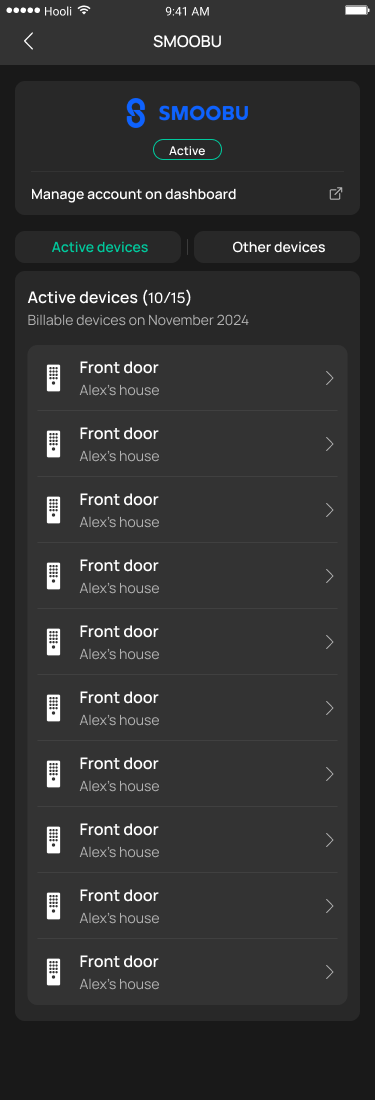As a post paid subscriber on iglooConnect, monitoring the activity of your devices is crucial for accurate billing and operational oversight. There are currently 2 options you can check if your device(s) is/are active:
Option 1: Via igloohome App (New)
From app version 3.1.9 onwards
The new interface of the iglooconnect tab on the igloohome app now supports new features for post paid users. One of the new features includes viewing active and inactive device(s) connected to your preferred partner(s)
To view the list of active and inactive device(s):
- Select 'connected services' tab
- Select your preferred connected partner
- View the list of active and inactive by toggling between 'Active devices' and 'Other devices' tabs
** Note: Locks will not be considered Active upon successful connection with an IGC partner. It will only be considered only after at least one API or bridge action executed during the month.**
Option 2: Via iglooconnect Dashboard
- Go to Connections on iglooConnect web
- Select the service provider
- There will be a list of the first pin that was generated for the active device every month.